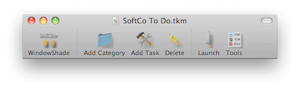Shannon


Technologies
TaskMaster is an application which provides an outline-based ToDo list and integrated task management capabilities. Users may create categories and tasks, move them around and reorganize them, and mark them as completed. Each task may also be associated with tools, such as applications, disks, folders, files, and documents, which may be opened or launched when the user wishes to work on the task. Contacts, which are derived from the system Address Book, may also be associated with a task and used to initiate collaboration via email, telephone, or chat.
A typical outline is shown below.
TaskMaster


Questions, suggestions, and technical support is available at the following email address:

Task items in the outline may be associated with tools--applications, disks, folders, files, or URLs--by using a drawer which may be displayed next to the outline window. Additionally, contacts, or other people, may be extracted from the user's address book and associated with the task item, as shown below.
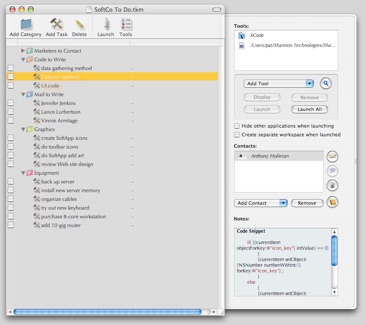
iCal Integration TaskMaster may also be used to add, delete, and modify items in the "calendar store" database which is displayed in iCal. All of the calendars and to do items may be displayed in any TaskMaster document. This is shown on the left, below. Alternately, To Do items from any iCal calendar or group of calendars may be mixed with native TaskMaster items, as is seen on the right.

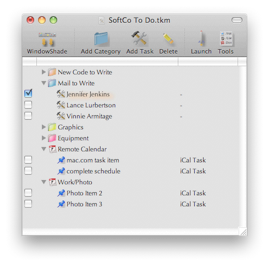
Items in iCal calendars may changed in TaskMaster. Also, any TaskMaster folder may be converted into an iCal calendar full of To Do items. Items from folders may also dragged into and out of iCal calendars, and TaskMaster will synchronize the items appropriately.
Outline Appearance A menu item from the Outline menu also allows the user to change the font of the outline itself.
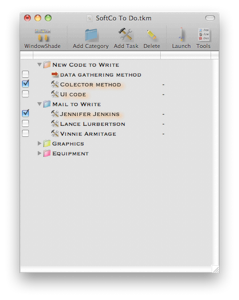
The TaskMaster window may be shrunk to just the title bar and tool strip by clicking on the "WindowShade" item, which toggles this feature.